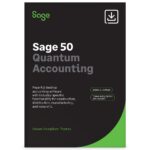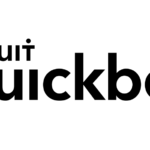Cash is King (or Queen), that is what they say and I have seen it time and time again in business. It does not matter how much work you have, if you do not get paid! Over the years we have seen varied ways to manage Accounts Receivables using IT systems or practical approaches. These techniques have helped our clients to survive over the years. I hope these tips will help you and your business grow from strength to strength.
- Generate the invoice directly from the accounting system. Make sure you also put in the payment terms agreed with the client. Why is that important? It makes sure that when you print/review the Receivable List from the system, it is up to date with the latest information. Sage 50 and Quickbooks both have excellent templates that can be modified to generate invoices. Most systems can directly email the invoice to the customer for easy tracking and invoice generation.
- Have one person in your organization designated to call the customer and make notes. A call goes a long way. Every time you follow up to inquire when payment will be made make a note on the central accounting system. That helps in so many ways. When your dedicated person is out ill, the next person can follow up. It also shows what is the normal payment pattern of the company. Some accounting systems like Xero allows you to make notes on an invoice. Others like AccountEdge have notes for each customer. Whatever program you have make a contact note when you speak to the client about payment.
- If you have a client who owes you for more than one invoice, produce statements for that client! For some reason having a statement is a jump start for some people to start to dealing with a payment, especially when it involves multiple invoices. It also helps them to reconcile their own system as invoices do get lost!
- Know the procurement procedure. If you need a Purchase Order then get one BEFORE you start work. Need a receipt to get payment, make sure the correct manager does the paperwork. It will make life much easier when you get to the cheque/electronic payment stage. Make sure and record the Purchase Order within the accounting system. Better yet scan the Purchase Order and attach it to the original quotation that was sent for easy reference. Xero, Sage 50 and others have the ability to attach documents throughout the program. You may not want to attach every piece of correspondence but attaching your Purchase Order or signed receipt helps the payment process go much more smoothly when there are queries.
- Find out the reality. Find out if your client really has the money to pay or when they will be able to pay. Record when that payment will be made so you know the effect on your cashflow. Be realistic… make sure certain invoices are paid before doing new business. Everyone has times when they have to manage how they pay suppliers. Be realistic about when that payment can occur and do not keep doing business hoping the next time will be different. If a client takes 90 days to pay then they probably will the next time as well. Keep doing business but know payment may take a while.
So those are my top five tips. Some of them I learnt the hard way so try to put the things in place before you need it, not when it is critical! If you need help with the software features in this article please email us at info@pqsys.com
If you have some feature or tip that really helped you to manage your receivables please share it in the comments below. Good luck, remember, doing the work is only half of the challenge the other is collecting that money!!!
Read the original article here…