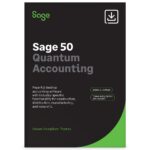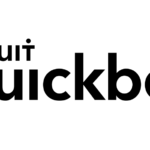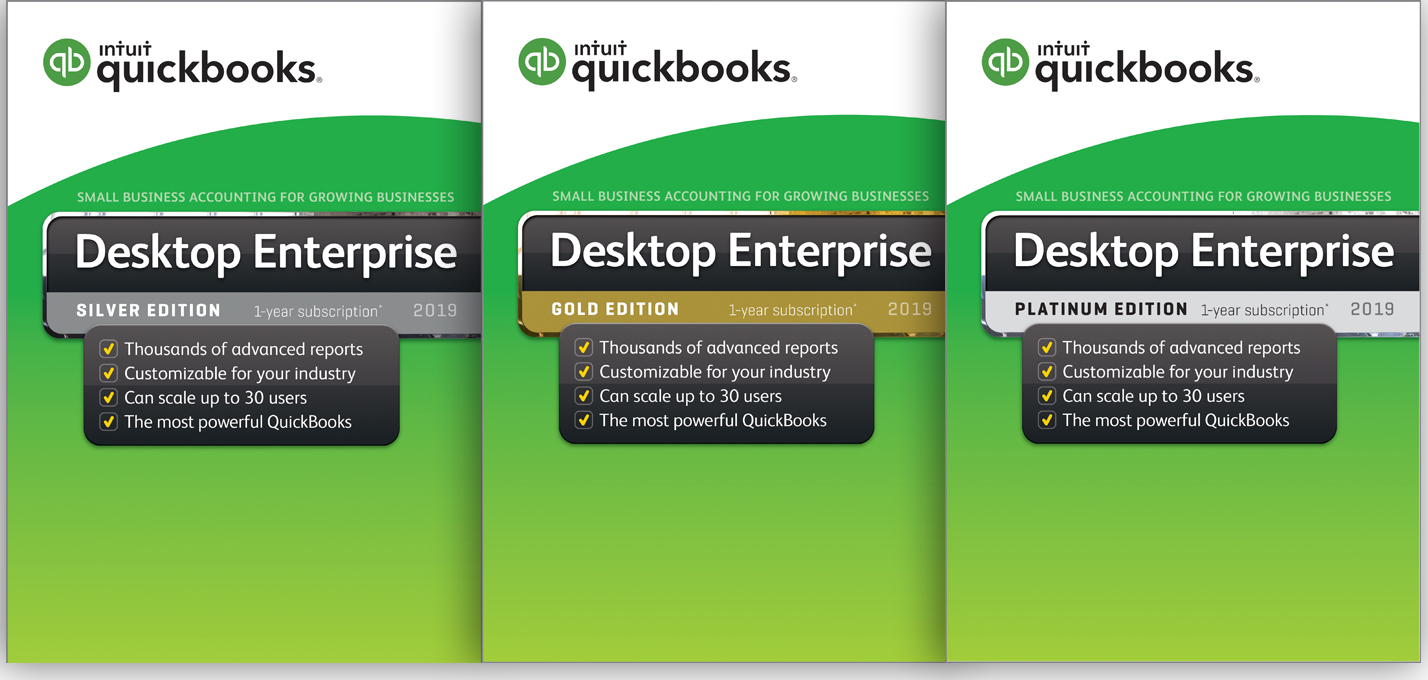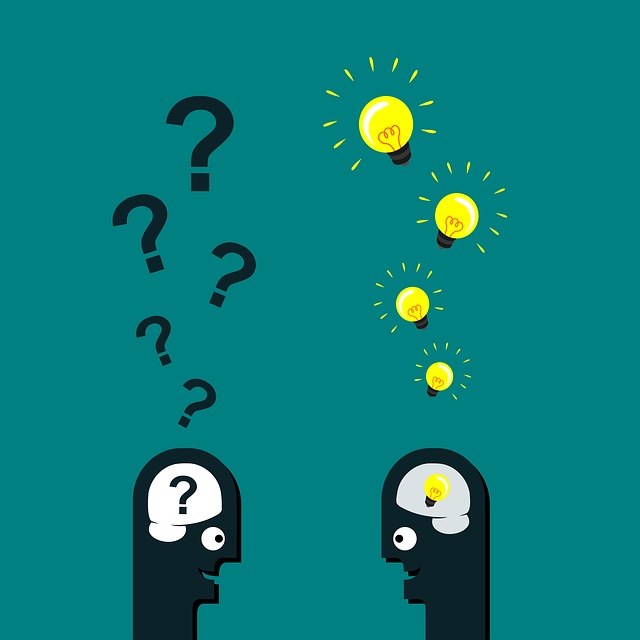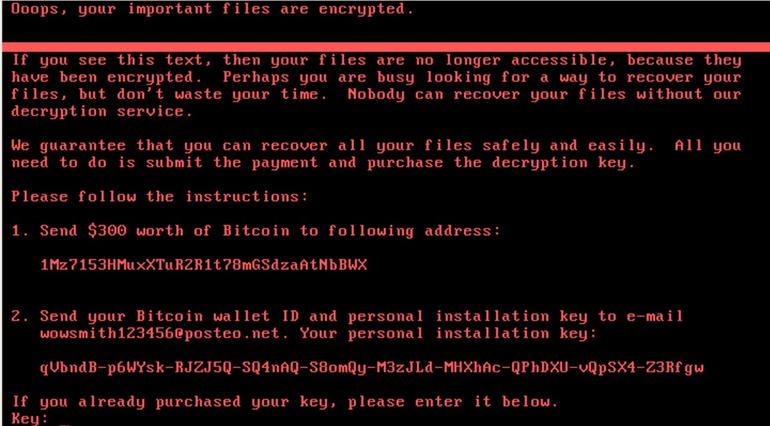AccountEdge Pro 2015
AccountEdge Pro 2015
AccountEdge Pro v2015 is compatible with Windows 10 with no known incompatibilities. Users should ensure that they have installed/enabled .NET 4 Framework. Instructions can be found below.
AccountEdge Basic v4
AccountEdge Basic v4 is compatible with Windows 10 with no known incompatibilities. Users should ensure that they have installed/enabled .NET 4 Framework. Instructions can be found below.
Older Versions of AccountEdge
Acclivity tests its current version of AccountEdge with new operating systems. Although we have not officially certified older versions of AccountEdge with Windows 10, there are no incompatibilities reported at this time. However, users will need to have Microsoft’s .NET 4 Framework installed.
Microsoft Windows Updates
Verify you have the latest Windows updates for your machine. You should check for updates in the Control Panel (Control Panel > System and Security > Windows Update), and install the updates.
.NET Framework
AccountEdge Pro for Windows relies on the Microsoft .Net Framework. If the .NET Framework is not enabled, AccountEdge will crash when launched. (AccountEdge crashes; does not run or display properly.)
If you are using Windows, you will need to verify the Microsoft .Net 4 Framework is enabled. To do this:
- Open the Control Panel > Program and Features to enable any available additional features in Windows 10.
- Place a check mark to the left of .NET 4 Framework
NOTE: You will need to be connected to the internet to perform this process.