Be in the know of your Cash 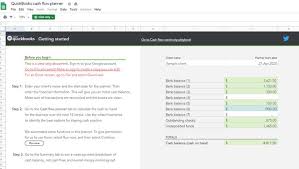 Flow!!
Flow!!
Managing your cash flow is key to the survival of your business. In this present climate it has become imperative that you know at a glance how your business is faring as we tread cautiously forward. After attending a recent webinar, we would like to share with you a planner made available by Intuit to assist you with your cash flow.
Here is a link to the Spreadsheet: https://bit.ly/2Sc351W
It consists of a Google document, so you will need a Gmail account to access and make a copy you can edit by going to File and Make a Copy or you can create an Excel sheet by going to File and Download as an Excel sheet.
To use the planner efficiently your books should be reconciled to get a true picture to move forward. Once you have done so, you can follow the steps outlined below:
Step 1 – On the Getting Started tab, enter all your financial information from your bank balance/balances.
Step 2 – On the Cash Flow Planner tab, the cash balance from the first tab becomes the starting balance in this tab. To obtain the net cash flow, you have to manipulate the sheet using the “What-If” scenarios to show money coming in(receivables, loans, capital) and money going out (all itemized expenses).
Step 3 – On the Summary tab, view your cash flow as a graph.
Example of graph from Cash Flow Planner
