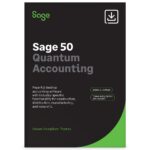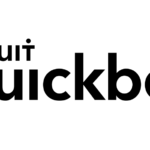Important Information
Sage 50—U.S. Edition Folder Permissions
Notice 18-A | March 13, 2018
This notice provides important information about folder permissions and Sage 50—U.S. Edition.
Issue
Note: If you are not the person who installs Sage 50—U.S. Edition updates, please forward this email to the appropriate person.
Note: For either security risk to be exploited, an unauthorized user would need to have access to either your computer or to your local area network.
The following potential security risks have been identified with folder permissions. Failure to update your folder permissions exposes your information to increased security risks.
- During the installation process, users of Windows 7 and Windows Server 2008 R2 had permissions applied to some installation folders that have now been identified as posing a potential security risk.
- Granting full permission of shared data files to the group “Everyone” presents another potential security risk for all multi-user installations (including Windows 7/Windows Server 2008 R2).
Solution
To address the potential security risk related to installation, we have created a utility which must be run on all Windows 7/Windows Server 2008 R2 computers with Sage 50 installed that will adjust those permissions. In certain instances, it may be preferable to manually set permissions on the Sage 50 program path folders as an alternative to running the utility. Please follow KB 89438 for instructions on accessing and running this utility, as well as manually setting folder permissions.
To address the security risk related to shared data files and folder permissions, please reference KB 10211.
For more detailed information related to these potential security risks, please reference the Sage City post.