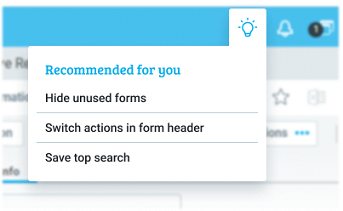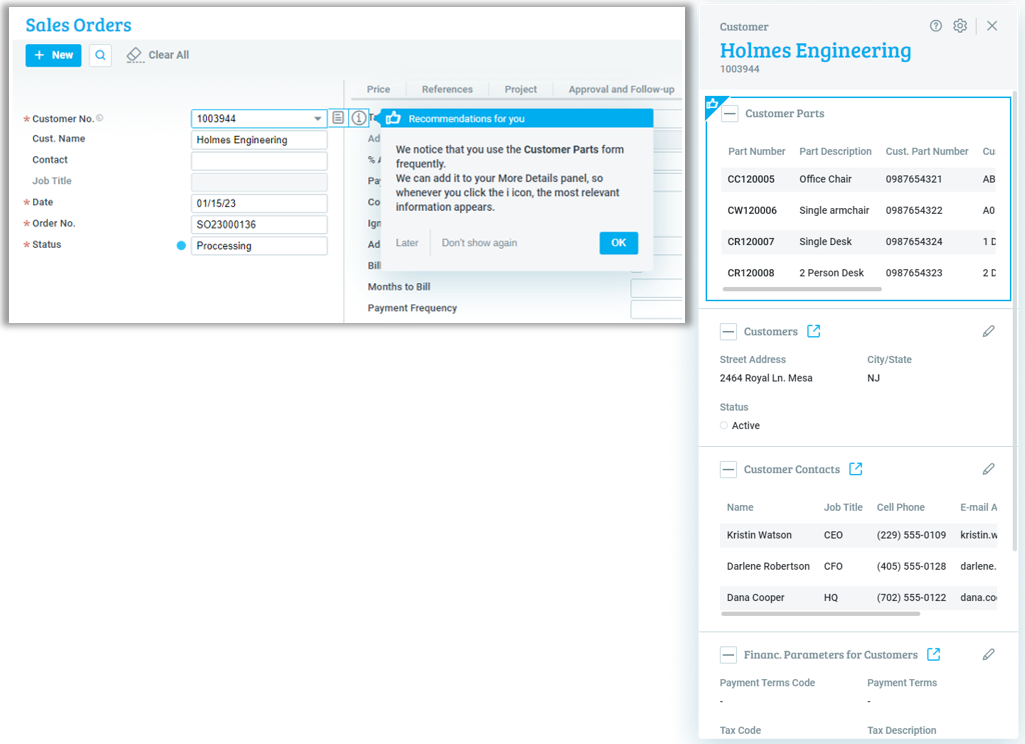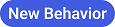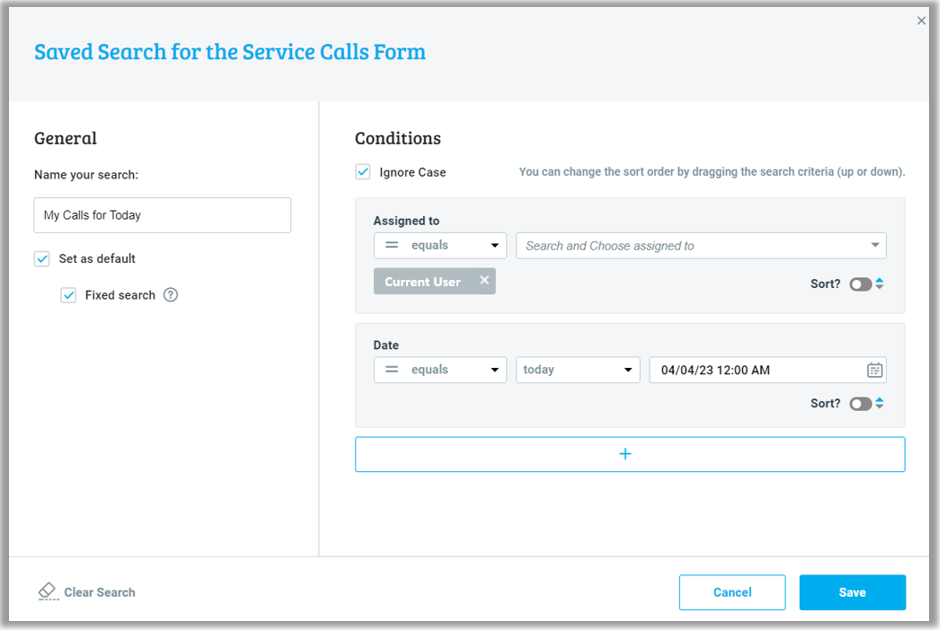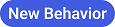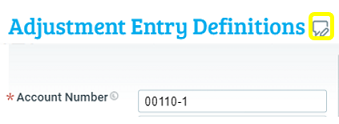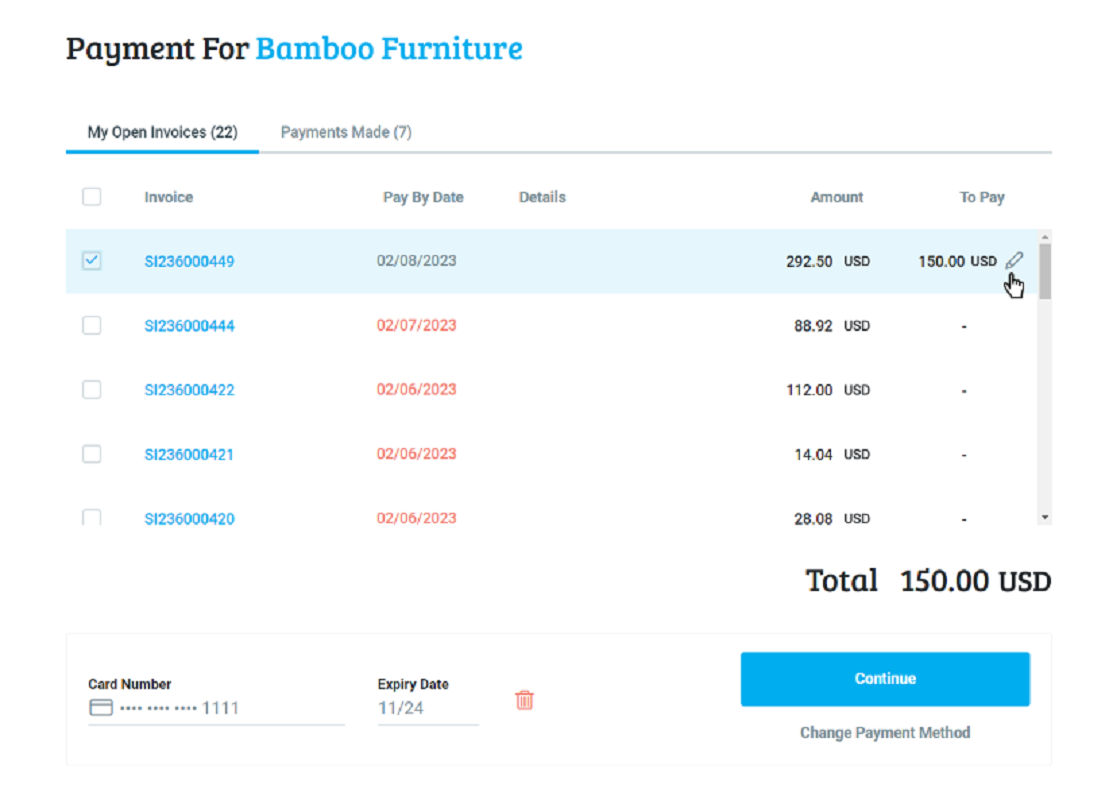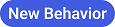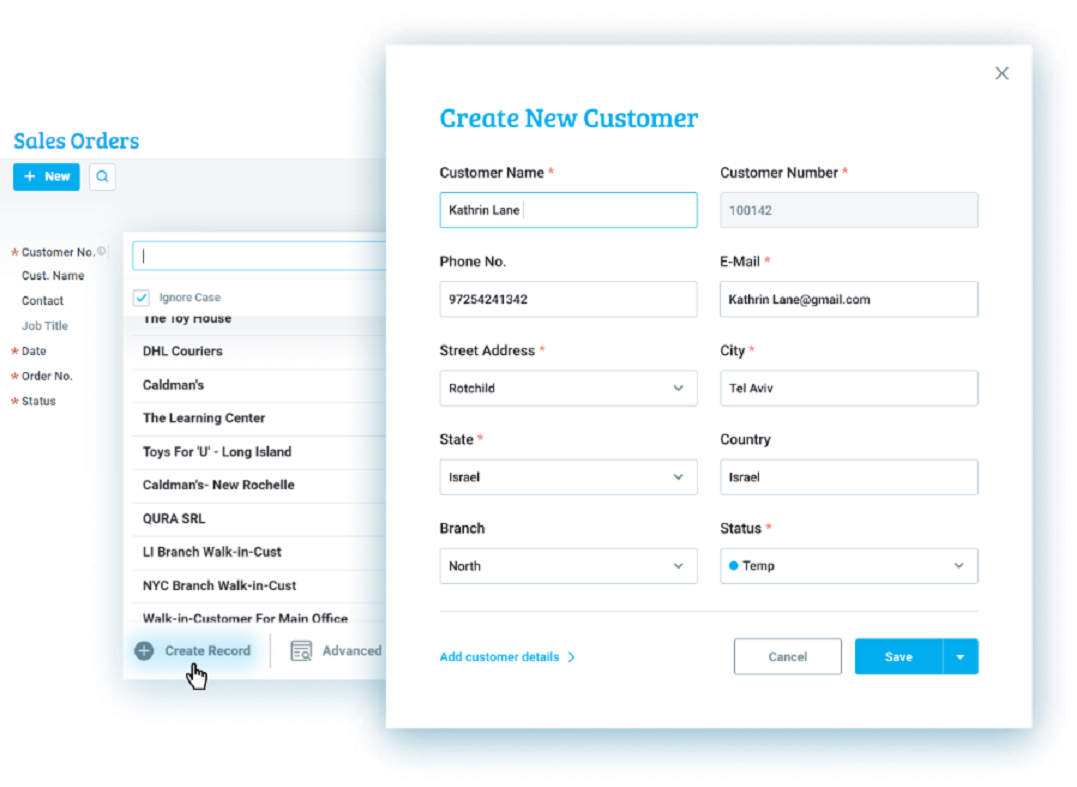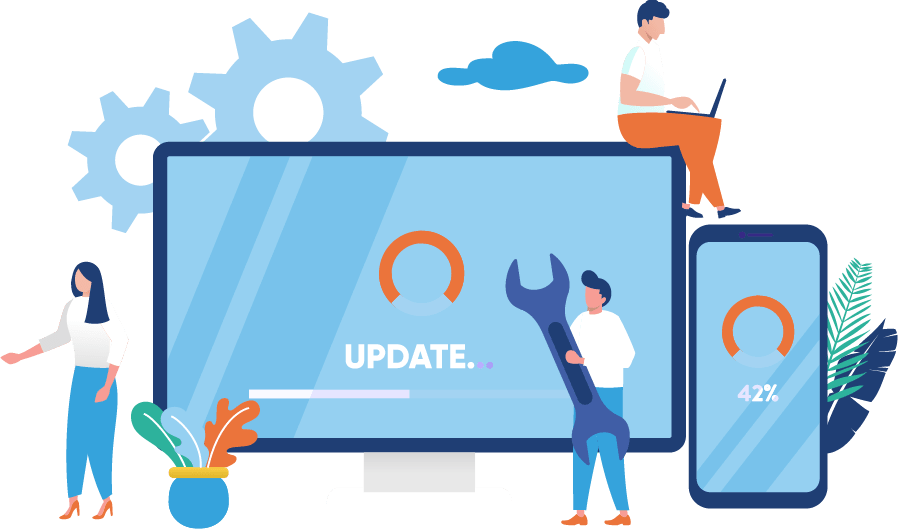

Priority Software Ltd. is a leading provider of scalable, agile, and open cloud-based business management solutions for various industries and organizations, from global enterprises to small and growing businesses. Recognized by top industry experts and analysts for its product innovation, Priority provides real-time access to business data and insights from any desktop or mobile device, enabling organizations to increase operational efficiency, improve the customer experience, identify new opportunities, and outpace the competition. With offices in the US, UK, Belgium, and Israel and a global network of business partners, Priority empowers 75,000 customers in 40 countries with smart and intuitive business management platforms that drive accelerated organizational growth.
Priority offers tailored systems that meet the requirements of its core vertical markets, including manufacturing, professional services, customer service, retail (including a built-in PoS, the critical link between front- and back-office), healthcare, construction, automotive, agriculture and more. Priority provides logistics companies with fully-integrated supply chain management to optimize logistics networks, manage transportation and warehousing operations, and provide other value-added services to their customers.
The system’s functionality covers all the fundamental elements of traditional ERP with primary modules, including finance, manufacturing, logistics, human resources, time and attendance, business intelligence, project management and customer relationship management (CRM). Priority is offered both as on premise and cloud solutions, both of which deliver 100% system functionality, enabling users to access their data in real-time from mobile devices and tablets. To date, 1,500 customers successfully use Priority ERP Solutions in the cloud.
Ideal for growing organizations, Priority ERP Solutions enables expansion from a few to several thousand users and is designed to help users configure the system to meet their organization’s needs via a range of customization tools. With multiple languages, currencies and built-in support for multiple tax jurisdictions, Priority delivers rich user-level personalization with easy to configure screens and options.
Visit www.priority-software.com.

Highlights of version 23.0:
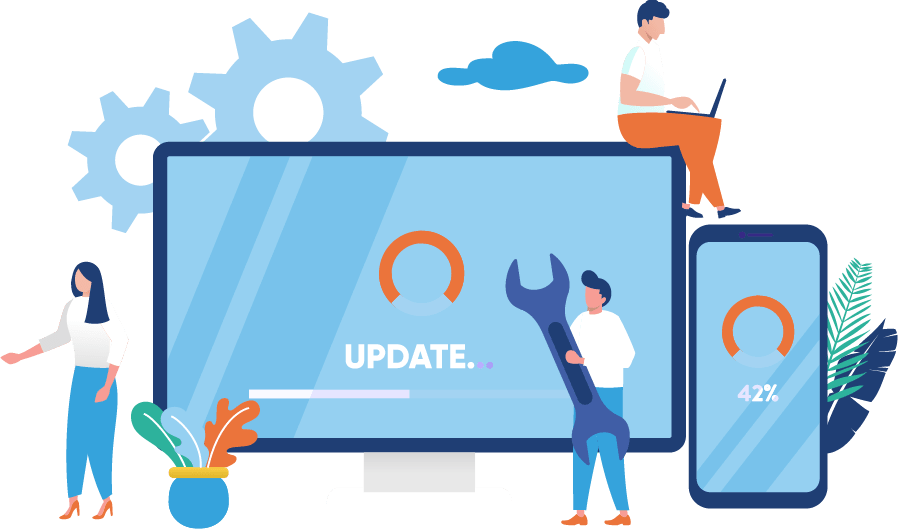
User Interface
Your workspace, set up just for you
We are happy to announce another stage of workspace personalization fit to your needs.
- Personalization Center – Let us personalize the system for your unique needs, at the right time for you.Click on the
 icon from the Priority header to see intelligent insights for personalizing your system at your convenience. The Personalization Center will show recommendations that you have not yet responded to, according to form.
icon from the Priority header to see intelligent insights for personalizing your system at your convenience. The Personalization Center will show recommendations that you have not yet responded to, according to form.
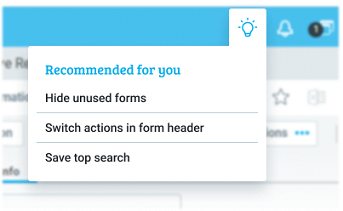
- Personalization: More Details Side PanelNow you will receive smart recommendations based on AI insights, for personalizing content in the More Details side panel; the panel that opens when you click on the i icon from different fields in the system, based on your personal use. For example, let’s say that when opening a sales order, you want more details about the customer parts. You will receive a recommendation to add the information to the side panel. That way, you can immediately view information important to you, cutting out longer navigation through the system for the information. In addition, under the Settings icon, you can choose forms to add on your own, based on those most useful to you.
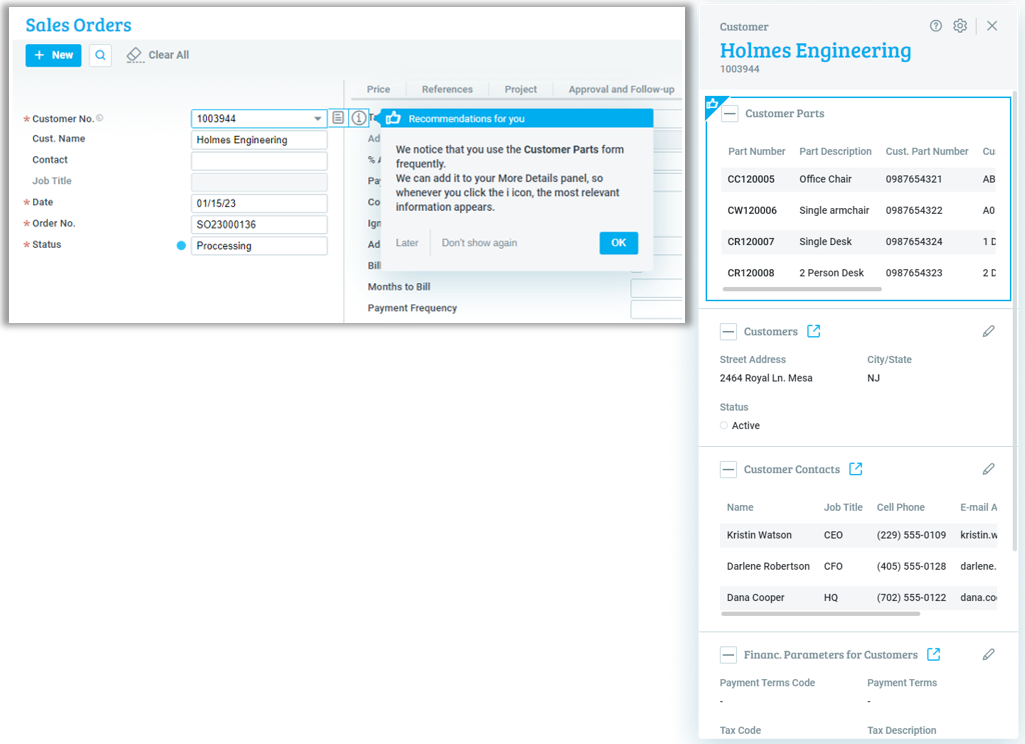
Back to List
Priority Mobile
Multi-view mode fit to meet your business needs

Create unique workflows in one app, fit for your organization’s work process with advanced Premium abilities
Let’s say your technician is servicing a malfunction by a customer. Now the technician can update the service in a designated area in the application: My Service Calls. There, technicians see their daily tasks and update servicing details for service calls (e.g., spare parts and working hours). While the technician is working, they see that the preventive maintenance period passed, so in another area of the same application, designated for Preventive Maintenance, the technician updates the service maintenance done, including documenting the checks, calibration, and more. If necessary, the technician can also Open a New Service Call in another area of the application. All these actions easily performed in one single application according to your organization’s unique work process. No need for moving between views, searches, and different fields. Your field employees can keep the focus on their tasks and less on navigating through the application. These new capabilities are possible due to significant advancements in the application generator. We encourage you to use them for any work processes your organization needs for jobs in the field (e.g., sales and purchasing).
What do we offer you?
- Use the same Priority form multiple times in the same app – each time with a different set of definitions:
- Integrate different fields, subforms, actions, and reports for each time the form appears, according to your user’s needs in the field.
- Personalize the data available for each user to view, according to a predefined search, including an option to limit data available to view (more on this below).
- Name each form differently according to its purpose.
- Name fields uniquely to clarify their functionality in the current work process, (unrelated to renaming fields in Form Design in the desktop version).
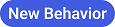
- Saved Searches –
- Define data to view in forms – For example, define that each technician can only view service calls in an open status, for the current workday, assigned to them. In the Application Generator, create a designated saved search for a form in the application. Choose which data users will see in the form and limit users so they can only view this data. (In this case, the search options are hidden in the application.)
- Define a search by current user – Create one saved search that shows each user all their relevant documents, with just one search definition. By defining a search for the current user (Me), you can define, for example, that upon entry to the Service Calls form in the application, each user will see the calls assigned to them. This search relieves you of the need to define different search conditions for each user separately.
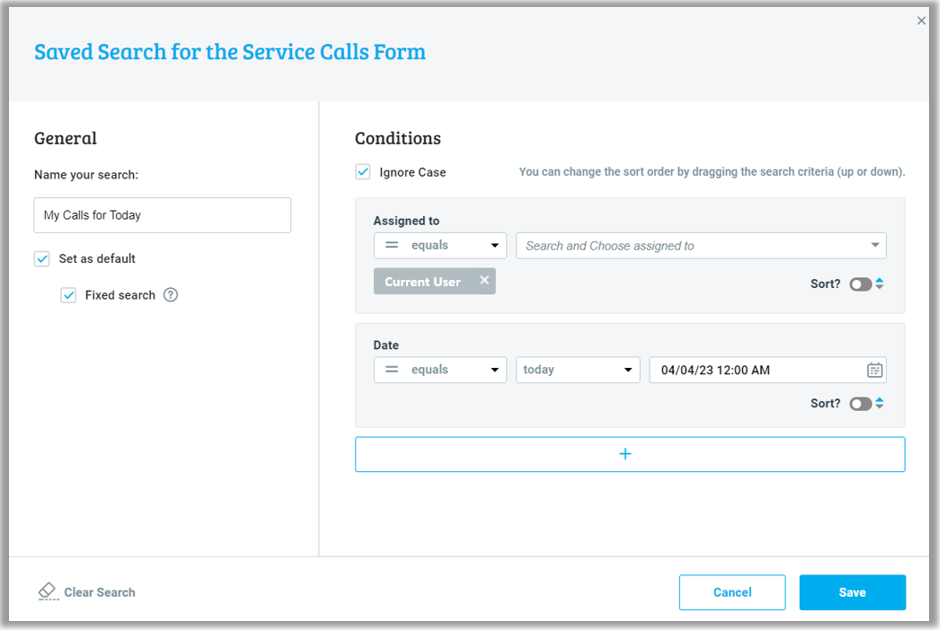
- Saved searches for mobile only – Now you can save designated searches for your mobile app based on your needs in the field, different than the saved searches you use when you work in the office. Do this by defining a saved search from the Application Generator, as explained above, or by saving searches defined by users while they are working in the application.From now on, changes created when you save a new search or edit an existing search in the desktop will not appear in the app, and vice versa.
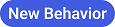
For more information about these new options for creating applications using the Application Generator, see the SOP.
*These abilities are included in the Premium application generator package, and are not available in the basic application generator.
- More Languages for You – We expanded the scope of languages, so now you can work in German, French, Italian, and Romanian, in addition to the preexisting languages: English, Flemish, and Hebrew.
Back to List
Financials
Reconciliations
- Add remarks to reconciliations – When updating definitions for an adjustment entry, you can write journal entry details at length, by clicking on the new icon next to the form title.
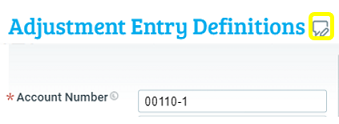
- VAT report date – We added a new column, VAT Report Date, to both sides of the account reconciliation work area.
- Record an adjustment entry in a closed fiscal period – Using the new PostReconPeriod financial constant, you can decide whether an adjustment entry recorded in a closed fiscal period will be recorded for the closed period (if you are authorized to work in such period), or if it will be recorded for the closest open fiscal period.
- Reconcile pro forma invoice variance – Now you can reconcile variance automatically on the pro forma side of the ledger, by selecting the Auto Recon Variance checkbox in the input of the Add Line for Variance program found in the Actions list of the Receipts form.
Priority Payments
- Partial payment – Now you can pay partial payments of the invoice amount with a credit card (or with a digital wallet) in Click2Pay, and in the payment portal.

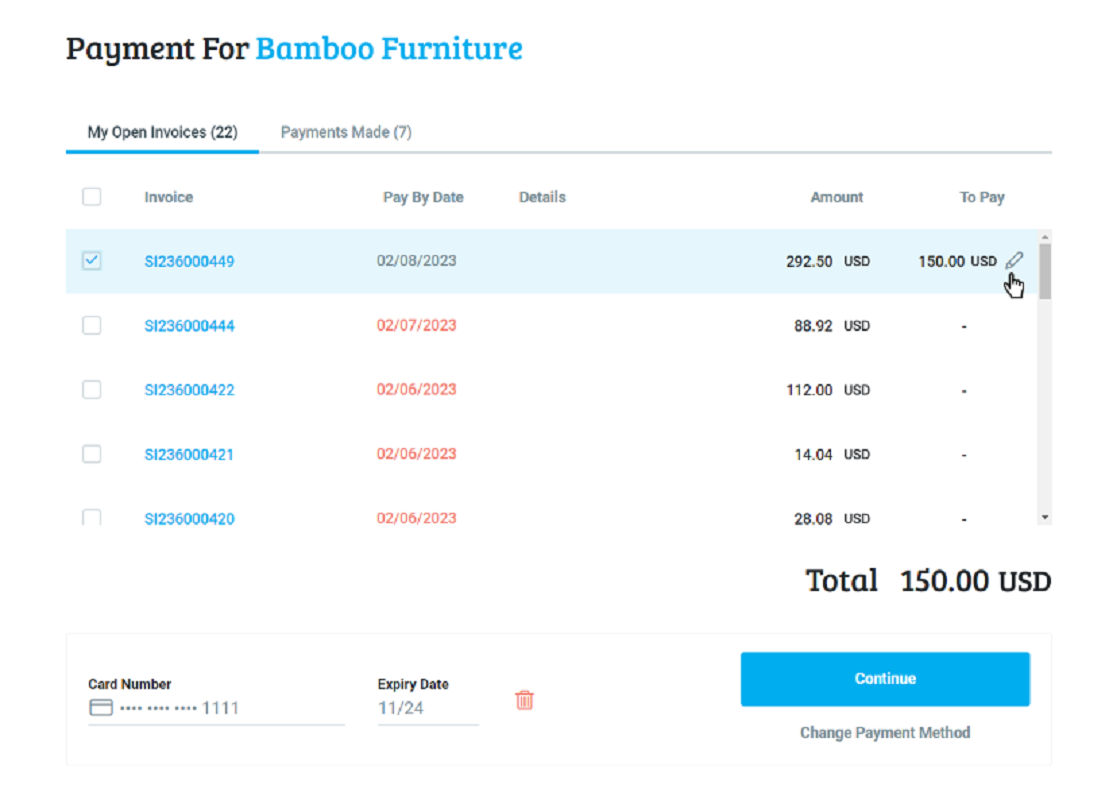
- Apple Pay – We now support Apple Pay as an additional means of payment in our Click2Pay and Payment Portal experiences.
- Data Level 2/3 for credit card transactions – We added a new financial constant, SendDataLevel23, so you can now control whether to transmit data level 2/3 along with your credit card transactions.
- Clearing with physical payment terminals – For users in Israel, we are proud to announce payment clearing with physical devices, added to our Priority Payments clearing solution. This option is designed for businesses that meet the customer face to face, use Priority as the user interface in the register, and are interested in adding a clearing terminal.
- Register for POS (Point of Sale) payment methods directly from within Priority.
- Order payment terminals directly from within Priority, from the variety offered.
- Perform transactions and credits from within Priority using the terminal.
- Direct debit bank payments – Users in Israel can now:
- Set up a direct debit from within Priority or allow the end user themselves from within the payment portal
- Send receipts for clearing using the direct debit token (similar to the existing process for direct debit with credit card).
Note: This does not include a single-payment bank transfer payment; this is only available for direct debit.
For more information about Priority Payments, see the SOP.
Revenue Recognition
- Mixed Mode Fair Value Allocation – Now you can set the Fair Value Allocation for contract obligations that are broken down into recognition components themselves. For example, you can have the system automatically allocate fair value for a contract obligation line like software licenses, and afterwards divide the same fair value to other static components, like 75% license and 25% maintenance.

- BCO (Balance Carry Over) – Now you can define parts as BCO. When a BCO part is added to a contract obligation with a customer, it will not be included in the general calculation of the Fair Value Allocation, and will be recognized at its nominal value according to the record in the contract obligation.
For more information, see the Revenue Recognition SOP.
General
- Realized Exchange Gains / Losses – We added support for recording realized gain or loss as a result of exchange rate adjustments. For more information, see the SOP.
- Import vendor invoices – As part of the digitalization of the Accounts Payable process, more and more organizations are using a wide array of solutions for digitally importing vendor invoices. To allow for proper import, especially for vendor invoices with very long invoice numbers, (e.g., Amazon), we expanded the character limit on a variety of fields in the system that need to store this data, to 48 characters.

- Certified copies – Now when you generate a certified copy of an invoice using the Create Certified Copy and Create Add’l Certified Copy programs, the invoice will be generated with the respective titles: “Certified Copy” and “Additional Certified Copy”.

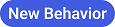
- Partially recognized purchase tax – You can now define partially recognized purchase tax by expense type per purchase account, and by setting the recognition percentage per expense type. For example, you can define that car expenses will only be 50% tax deductible.
- Withholding tax types – Withholding tax types are now defined in the new Withholding Tax Types form. Add new tax types as you need.
- Marking invoices for payment – We added the option to ignore credit balances, such as credits or payments, in the Flag Invoices for Payment program.

- The VAT Report Type field in the Company Data and Subsidiaries form is now updated with drop-down lists. Instead of a static, predefined drop-down list, it contains a list of values from the new VAT Report Type form. For companies working in territories supported by Priority Software, this form comes set up with values. You can update the form with report types independently, too.
- You can now define a percentage of customer tax withholding on the company/subsidiary level, so when manually generating receipts in the system, the percentage of tax withholding will be set according to this default.

- In the Monthly Profit & Loss (Table) report, you can now also choose a specific account.

- We added support for the continuous numbering of checks for check printing, also when recording a cancelled check.
Back to List
Supply Chain Management
General
- Definitions for copying remarks – Now you can control the remarks that appear in the different documents, the order in which they appear, the priority of the remarks, and more. For example, you can choose for sales orders which text forms will be entered for the order, and how they will be entered, from the possible text forms (Price Quotations, Customers, Types of Sales, etc.). This is all done in the new Definitions for Copying Remarks form. See the SOP for more details.
- Checklists for parts, customers, and vendors – Now you can manage checklists for new parts, customers, and vendors, similar to price quotation and sales order checklists. For more information, see the SOP.

Sales
- Quick customer setup during the sales process – Now you can open a new customer directly in the document without having to open the Customers form. Use this option in your sales orders, price quotations, and invoices. Click the Customer field in any document, select the Create Record button, and the Create New Customer pop-up window opens. Fill in your customer’s details, like name and address, and you’ve opened a new customer. Customer details will be saved in the Customers form.
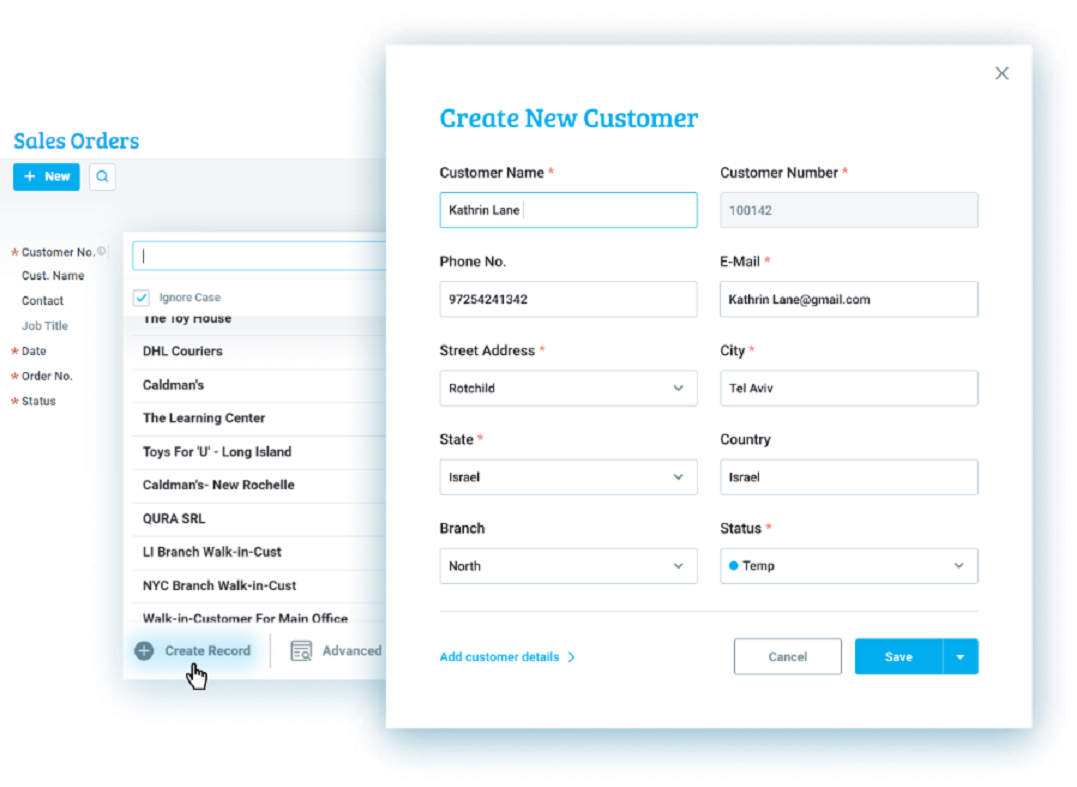
- ATP – The ATP Stock Availability Check program will take the alternate part inventory balance into account when calculating the earliest supply date.
- Now when you make a change to sales rep commissions, the history of changes will be updated in Sales Orders and Price Quotations.

Rentals
- Update daily rental rate – To support unexpected changes in prices, you can now update the daily rental price for rentals defined by daily rate only during an active rental period.
Back to List
Warehouse Management System (WMS)
- Configurable put strategy – You can now independently define the way in which the put strategy works. Like the pick algorithm, personalize the storage algorithm. Use the Put Strategies form.
- Prevent shared storage of part families – You can now define which part families will not be stored together with other part families. For example, in the case of parts that would be dangerous to store with other parts. Use the Part Families form.
- New possibilities for pick strategies –
- We added a new pick strategy: Pallet designated to supply the order line before the pallets not linked to the current order line
- We added new options for pick strategies in the Pick Strategies form, allowing you to choose allocated inventory for the customer only, work orders with part revisions of order lines only, and linked pallets to an order line, only.
- WMS for mobile – From version 23.0, the Application Generator is part of the WMS module and does not require a separate installation. In addition, we added these new capabilities:
- Predefined applications – We invite you to use predefined, ready-to-use applications, in addition to the preexisting capability to build personalized applications for your organization in the WMS Application Generator.
- Default warehouses – When working on a task in the mobile device, the warehouse will appear automatically according to the new option to make a default per task type and user.
- Open a quick task from the mobile device – You can define that when opening a new task, the user will go directly to the reporting area without having to go through the stage of opening a new task.
- View summarized pick results for parts – When you pick the same part many times separately, you can view summarized results of the picking according to part number at the end of the pick, in addition to the existing detailed view.
- Create new serial numbers – Now you can create new serial numbers which working in the mobile device.
- Shortcuts to reports – Added reports to the application tiles, in addition to the existing option of adding them to the side menu.
- Expanded support for GS1 Standard – We added support for GS1 to reports and programs, in addition to the already existing form fields.
For more information about the WMS Application Generator, see the SOP.
- Printing documents for mobile – We added support for document printing from the mobile device, by means of sending an email directly to the printer. Use the new Define Email Address for Printer form to define the email address for each printer. (Available to Cloud customers)
Back to List
Inventory Management
- Store Warehouse Management Application – Using this new store warehouse management application, you can now enjoy a fast and mobile work process, from your application. Use the application to receive inventory in your store, move inventory from branch to branch, and more.
Matrix Items (Fashion)
As we expand the usage of our item management, on a two-dimensional matrix basis, (I.e., color and size), for different verticals beyond the world of fashion (e.g., optical), we updated titles in our module to best fit the needs of different organizations.
Due to these changes, the Fashion Maintenance menu has changed to Matrix Item Maintenance, and the Inventory Transactions (Fashion) menu has changed to Matrix Inventory Transactions. Entities designated for colors in the world of fashion are now designated for attributes for matrix items, according to the needs of the user. For example, the Colors (Fashion) form has changed to Values for Matrix Item Attribute, and the fields and titles that included the word Color have changed to Attribute for entities designated for matrix items, only. 
The workflow of this module has not changed and will work as it always has.
Back to List
 icon from the Priority header to see intelligent insights for personalizing your system at your convenience. The Personalization Center will show recommendations that you have not yet responded to, according to form.
icon from the Priority header to see intelligent insights for personalizing your system at your convenience. The Personalization Center will show recommendations that you have not yet responded to, according to form.